We’re a Microsoft Business Applications Solutions Partner who specialize in helping businesses, SMEs and NonProfits of all sizes digitally transform the way they work with customizable, user friendly, all-in-one software solutions.
Our team are experts across the Microsoft Dynamics 365 stack, including Dynamics 365 and Office 365. We provide consultancy, training, support and development to help your business get the most out of the Microsoft Business Application suite.
System Build is an affordable, customizable, user-friendly solution supported by us to deliver better productivity to your organization.
We pride ourselves on being able to meet any challenge. If your business is big or small, your needs simple or complex, we have a design and implementation plan that works for you.
Designed to give you peace of mind, support means you have the option of passing complex, or troublesome CRM issues over to us.
Support covers CRM issues on functionality, configuration or customization depending on service level agreement.
Continue to improve and streamline your intelligent business system, using the direction and evolution of your own business to shape your future.
No company wants to be locked into a system that can’t grow and flex. Our Microsoft Dynamics 365 Continuous Improvement Packages were created to support you to ensure you’re constantly evolving.
We combine business consultancy with our consultants, who’s vast range of technical expertise will make your system the best it can be.
By using our business experience and technical know-how to put all knowledge into your system, we ensure that your business will always have the best tools.
Our training offers exist to ensure everyone has the level of knowledge and understanding they need to fully harness your system.
We know it’s not always comfortable but we are here to make it as easy as possible. With 4 types of training, there’s something for everyone.
Gone are the days of manual tasks. Affordable, customisable, user friendly software, supported by us, to work harder for you.
Whether it’s running the same test over and over again to check for data integrity or executing a complex multi-step business process for a new feature, if your test is well-structured and runs in a browser, it can be automated.
No matter how far down the rabbit hole you think you might be, there’s always an option to save your Microsoft Dynamics project.
Business implementation is a complex engine, through proper scoping, detailed documentation and efficient planning we can help you secure a successful project delivery.
Are you unhappy or unsure of your current CRM or ERP system performance? Think it could do better? You aren’t alone.
Try out our Dynamics 365 System Health Check and revive you CRM performance by finding out how you could improve your solution.
With access to forward thinking, customer focused and socially conscious tech you can truly transform your business.
Modern Software. In Production. On Time. Cloud native applications that are scalable and secure by default, and always up to date. Enterprise Development is a must have for your business.

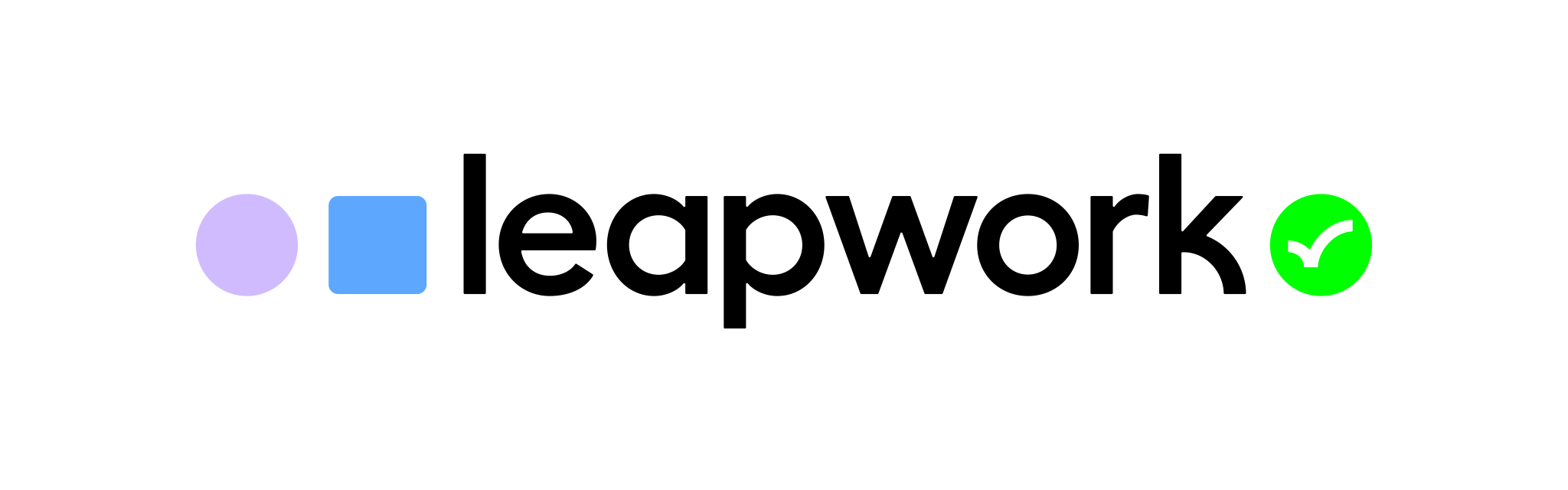

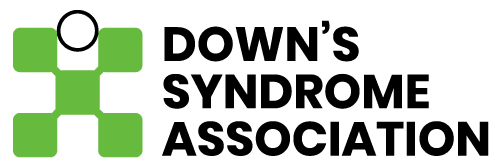





We have been exclusively focused on developing, supporting and consulting Microsoft 365 applications for years. From Dynamics implementations through to Power Apps support. We’ve seen it all.




We’re proud to work with a diverse range of sectors, from NonProfits to Local Government. From Membership Organisations to Professional Services and Clean Energy.
We’ve always made it our mission, not just to excel in these verticals, but to leave the world a better place after we implement a solution. Everything we do harnesses the power of technology to enrich lives, break down barriers and shape the future by redefining what’s possible.
Years
Scale Up Tech Company – 2024
Over 12 Years!
Offices Globally
Who are FormusPro?
We’re a Microsoft Business Applications Solutions Partner who specializes in helping businesses, SMEs and NonProfits of all sizes digitally transform the way they work with customizable, user friendly, all-in-one software solutions.
Software solutions like ours help organizations like yours be even more brilliant at what you do. We really get a kick out of that, especially when working with people who obviously care so deeply about what they do too. We believe there’s huge value in using CRM to provide our clients with a “single version of the truth”; a way of understanding exactly what’s happening within their business. Capturing every single customer engagement; every fundraising event; every marketing outcome; every business process; every potential sale. That means that opportunities for growth aren’t missed. It makes businesses more efficient, saves them money and allows valuable staff resources to be deployed as productively as possible. These are things that can make a real difference to any organisation
We acknowledge that running our business has an effect on society. In particular, we have a responsibility to our clients, our employees and contractors as well as the broader community in which we operate, so are committed to encouraging a positive contribution towards improving standards, minimizing our impact on the environment and improving the quality of the local community.
FormusPro aims to suitably control the environmental effects of our work activities by protecting and improving the environment through good management and adopting best practice wherever possible. This includes a commitment to developing a culture of continual environmental improvement and wherever possible, adopting greener alternatives.
FormusPro offers awesome career opportunities in software engineering, data science and much, much more.
Join a vibrant team where innovation thrives, with opportunities for growth, learning, and the chance to work on projects that are changing the world.




Keep ahead of the competition with our comprehensive coverage of cutting-edge technologies, expert analyses and real-world applications.
Explore our dynamic blogosphere where our team of tech enthusiasts, sector experts, and visionaries share their perspectives, insights, and best practices.
Take a look at some of the inspiring stories from our clients, showcasing their digital Transformation using the awesome power of Dynamics 365 and the entire Microsoft tech-stack.
A one stop shop for all your tech news, with a focus on Microsoft, the Third Sector, Membership, Clean Energy, Local Government, and of course, FormusPro!
We believe in ‘giving the knowledge away for free’ which is why you’ll find a lot of information below on what Dynamics 365 is, and what it can be used for
We offer hands-on experiences to master functionalities in D365 sales, customer service, marketing automation and much more. Learn at your convenience, anytime, anywhere.
Start mastering Dynamics 365 today with our interactive virtual labs! What you’re looking for isn’t here? Not to worry, just get in touch and we’ll try and get it added for you!
Struggling with your current CRM? Need a new ERP solution? Just want to learn more about Dynamics 365? We’re pretty sure we’ll have the right webinar for you.
We ask the hard questions and discuss the tough topics with experts from Microsoft, a variety of sectors and our own, incredibly knowledgeable staff.
It doesn’t matter if you’re a seasoned developer, prospective MVP or a CMO looking to empower your CRM, your questions will be answered below.
FormusPro’s Video Archive, where you can dive into out entire knowledge repository. In-depth tutorials, old webinars, customer testimonials… find them here.
To find out about how we create systems around the Microsoft D365 platform or to ask us about the specific industry focused digital management systems we create, get in touch.
Tel: 01432 345191
A quick call might be all you need, but just in case it isn’t, we’re happy to go a step further by popping by to see you.
We travel all over the UK.
Just ask.
Quick Links
What We Do
Where We Work
UK Head Office:
Shell Store, Canary Drive, Rotherwas, Hereford, HR2 6SR
UK Kidderminster Office:
Gemini House, Stourport Rd, Kidderminster DY11 7QL
US Office:
360 Central Avenue, Suite 800 St. Petersburg, FL 33701
© 2024 Formus Professional Software.