Connecting a 3rd party application to your system, to allow for the exchange of data (e.g. linking Dynamics 365 with Xero for transfer of data for accounting purposes.)
Using your own sales workflow, streamline and even automate parts of the sales process, empowering your sales team to make more efficient, informed decisions.
Go beyond sales force automation with Dynamics 365 Sales to better understand customer needs, engage more effectively, and win more deals.

Dynamics 365 for Sales
Spend less time searching for contacts, lead status, estimated value or full details on emails, phone calls or meetings with each client. With a quick search function all of this is at your fingertips in seconds. Build trust, strengthen relationships and take swift action on leads.
Start working collectively across departments with a 360 degree view of the customer, their journey with you, their buying habits and developing relationship with your brand or sales teams. Drive revenue with pipeline analysis, deal insights, relationship analytics, and conversation intelligence.
Data Driven Decisions
Make informed decisions with data-driven feedback and take actions based on real-time data and emerging trends. See when and how customers interact with their emails, so they can be more proactive and responsive in their email communications.
Keep relationships on track with signals from Dynamics 365 and Office 365 that reveal relationship health and risks.
See when and how customers interact with their emails, so they can be more proactive and responsive in their email communications.
Improve conversion and win rates with lead and opportunity scoring based on advanced scoring models to identify customers most likely to convert and buy.

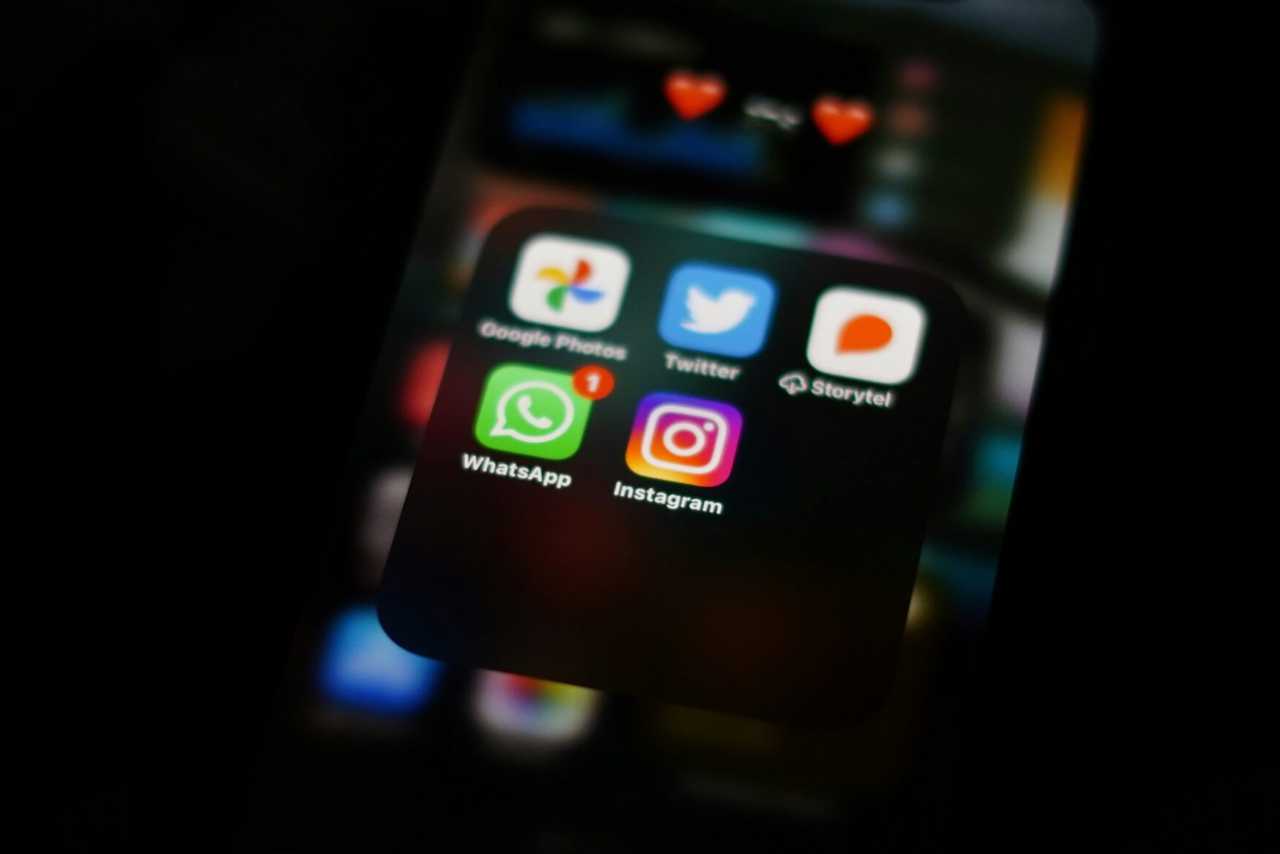
Microsoft D365 Sales On The Go
Use the mobile app at shows, events or meetings to scan and convert business cards into new records in Dynamics 365.
Get profiles and insights with LinkedIn Sales Navigator integration, including related leads and ways to secure a warm introduction. Work more collaboratively with your marketing efforts and use data they help to collect to lead you to the hottest leads. You could extend the product further with PowerBI. Offering real time, extensive reporting with an instant snapshot of your data.
Why Microsoft Dynamics 365 Sales?
Microsoft Dynamics 365 Sales is the go-to solution for many organisations as they begin their digital transformation journey to be able to reduce mundane tasks and increase efficiency across the organisation.
Putting an emphasis back on your pipeline and ensuring you know who sits where in your pipeline, allowing you to effectively communicate and increase your conversion rates.
Meeting customer needs and guide your sales teams are essential parts to the solution, but at it’s core a focus is built around the sales element of your orgnisation.

Microsoft Dynamics 365 Sales has a few core elements to ensure an increase in productivity and a reduction in cost.
Pipeline Management
Defining the stages in your pipeline can be difficult, but with the pipeline management aspect of Dynamics 365 sales, it couldn’t be easier to highlight who is close to conversion.
Email Tracking
Sending out emails is a great tool to communicate to your prospects, but knowing who has opened the email is an insight that can shape the conversation you have with them down the line.
Fast Client Look-Up
With a quick and easy search function, finding the client you are looking for in Dynmaics couldn’t be easier. Making your work quicker and a lot easier.
Connection To LinkedIn
Connecting your Dynamics 365 Sales instance to LinkedIn can give you access to a whole new element of selling. Connecting your systems, to the social tools people use to find new solutions.
Lead Scoring
With the ability to add lead scoring to Dynamics, you can begin to see who is further down pipeline based on their activity. Giving you an rounded view of where you potential customers are in the sales funnel.
Connecting a 3rd party application to your system, to allow for the exchange of data (e.g. linking Dynamics 365 with Xero for transfer of data for accounting purposes.)
Model Driven Apps use forms for data entry and display. A Quick Create Form is typically a smaller form with key information necessary for the record to be created.
The process of removing or archiving old, duplicate, or irrelevant data from a computer system, to give it a cleaner feel or to comply with data protection regulations.
For 12 years we have has an ongoing relationship with Anthony Nolan since we first embarked on a digital transformation journey together. With a range of implementations and solutions over the years, this transformation is constantly evolving.
Anthony Nolan wanted to move their Dynamics 2016 On-Premise solution into Dynamics 365 Online. This would mean less reliance on internal servers to maintain and run the platform. They would also benefit from the Microsoft Update process, continuously making new features available.
RESULT LOREM
offices globally
To find out about how we create systems around the Microsoft D365 platform or to ask us about the specific industry focused digital management systems we create, get in touch.
Tel: +1 (727) 231 6096
A quick call might be all you need, but just in case it isn’t, we’re happy to go a step further by popping by to see you.
Just ask.

Quick Links
What We Do
Where We Work
UK Head Office:
Shell Store, Canary Drive, Rotherwas, Hereford, HR2 6SR
UK Kidderminster Office:
Gemini House, Stourport Rd, Kidderminster DY11 7QL
US Office:
360 Central Avenue, Suite 800 St. Petersburg, FL 33701
© 2024 Formus Professional Software.