What Is Microsoft OmniChannel?
Within your customer service setting, long gone are the days of sitting in a call centre and taking all of your queries over the phone. The likelihood is that you’re now handling contact from many different angles and trying to deliver a consistently high level of service to your customers at the same time.
For Dynamics 365, there have long been solutions provided by Microsoft for handling contact via email, such as automatic case creation from emails and the Dynamics 365 App for Outlook. But what about interactions via your website or social media pages? That’s where Omnichannel for Customer Service comes in.
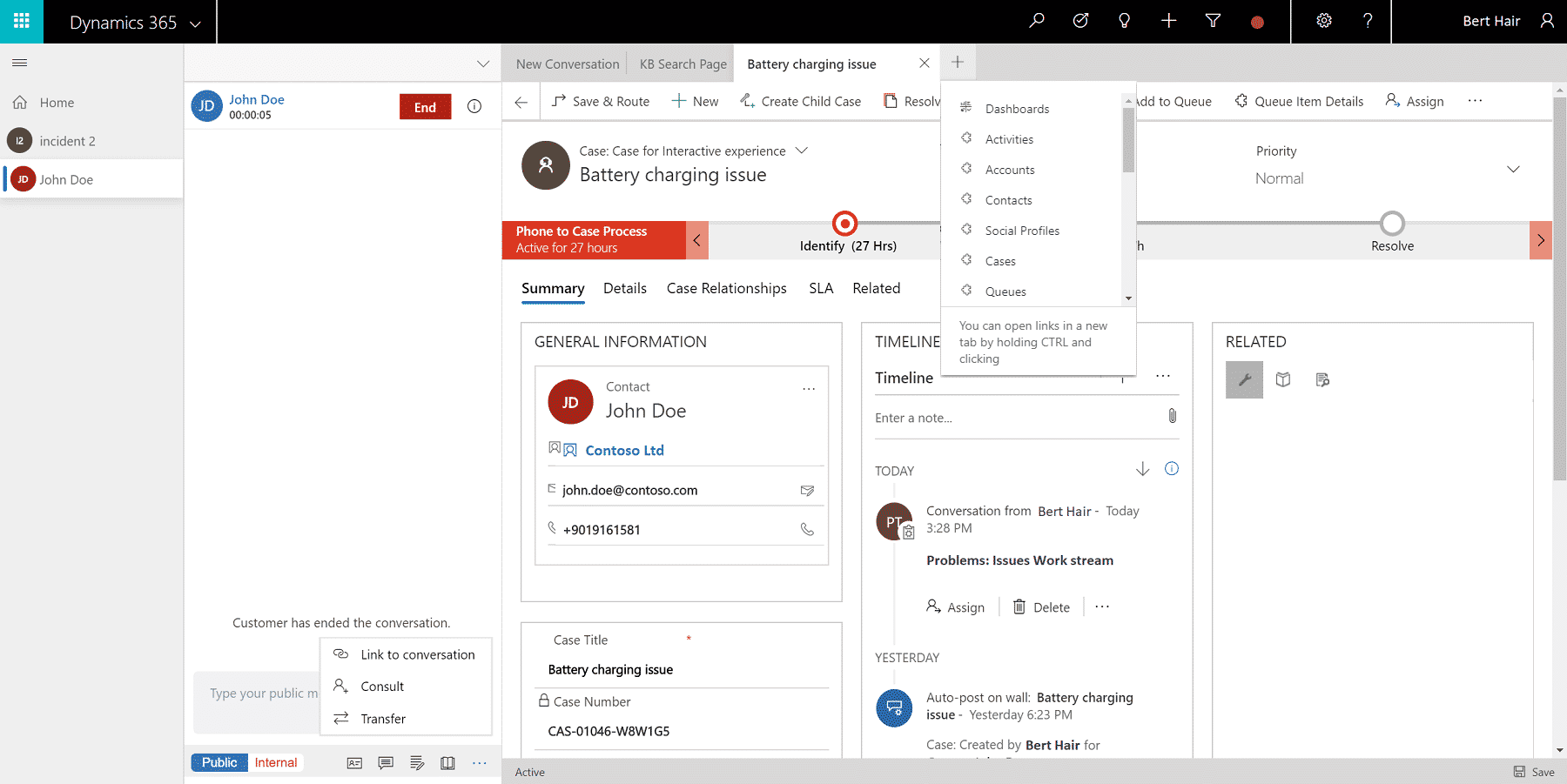
Omnichannel for Customer Service is an application for Dynamics 365 Customer Service. It provides a single interface allowing your customer service agents to support your customers via:
As well as providing a convenient way for your customers to access your support channels, Omnichannel has a range of features that will help guide both the customer through their support journey, and provide the agent with the tools they need to resolve queries efficiently.
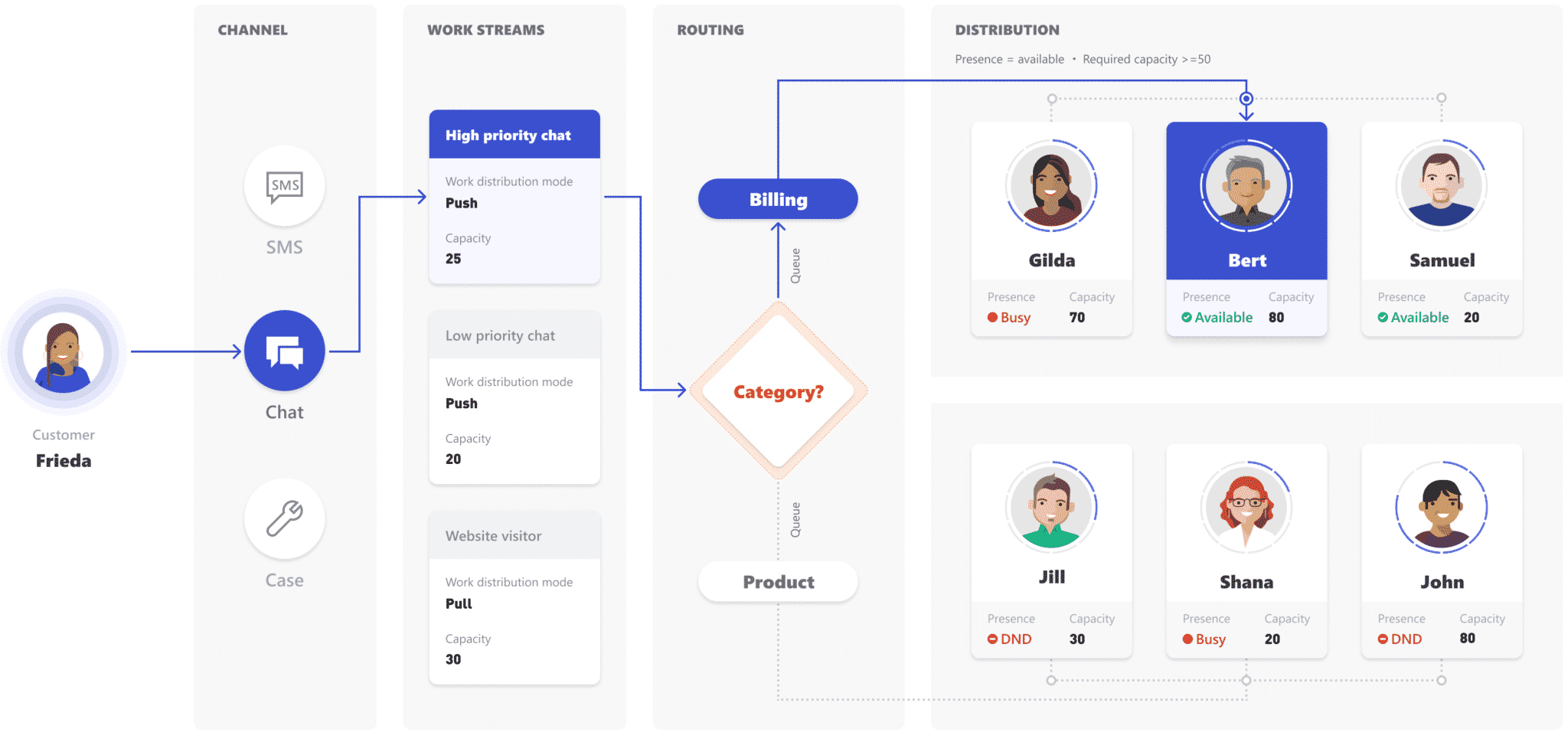
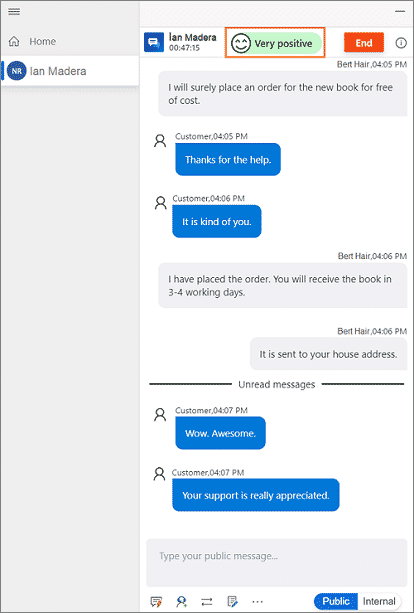
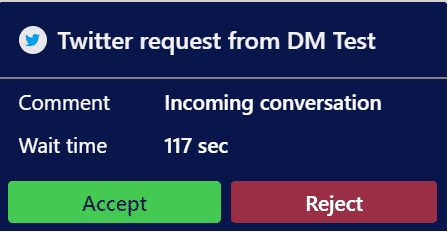
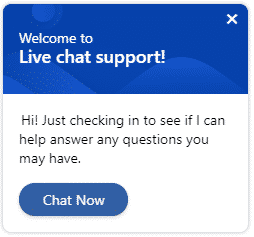
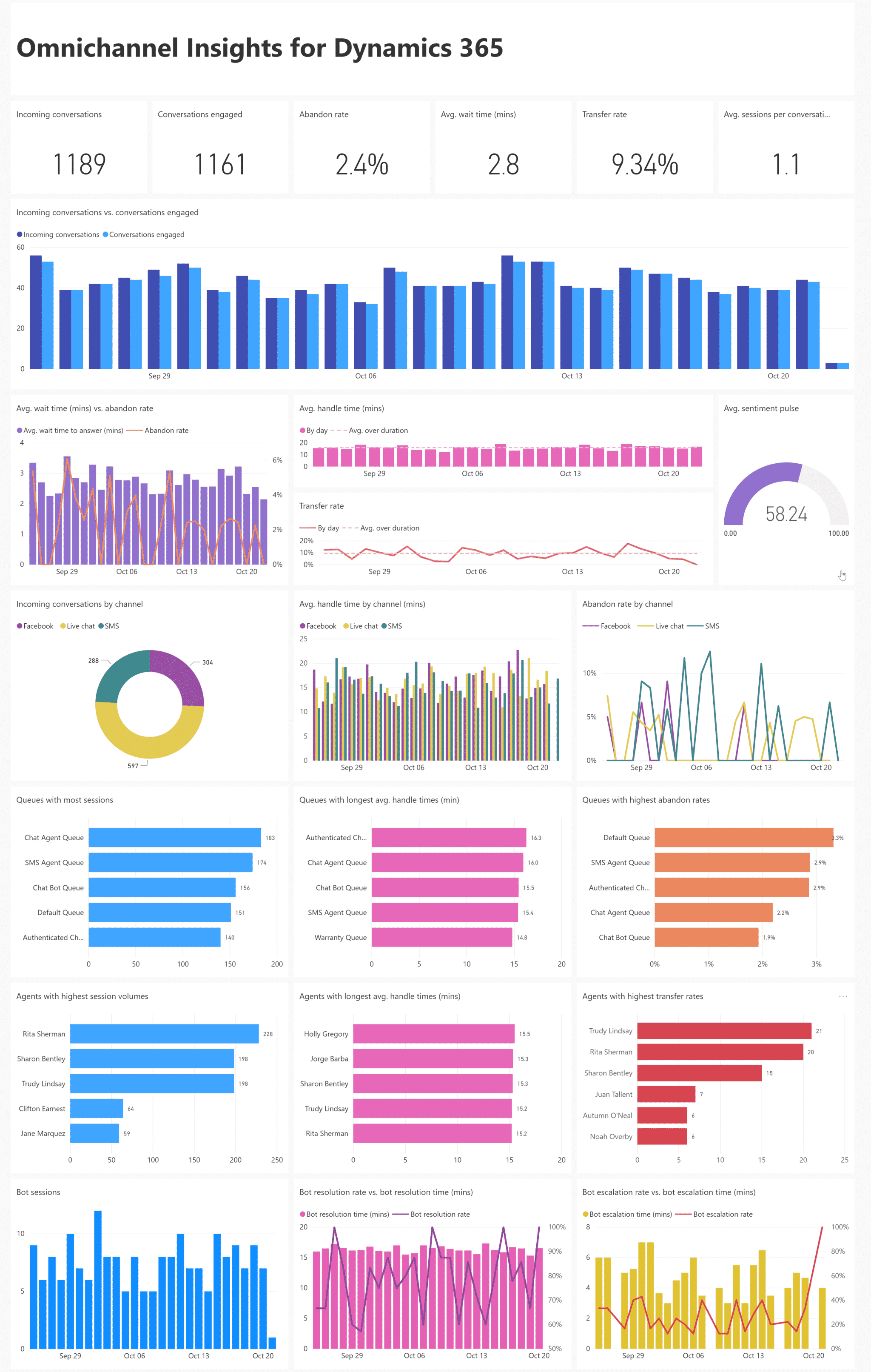
There are two options for using Omnichannel for Customer Service.
There are two options for using Omnichannel for Customer Service.

Written By:

Data Silos – The Business Killers

Failing Projects: How To Avoid Delays

Quick Links
What We Do
Where We Work
UK Head Office:
Shell Store, Canary Drive, Rotherwas, Hereford, HR2 6SR
UK Kidderminster Office:
Gemini House, Stourport Rd, Kidderminster DY11 7QL
US Office:
360 Central Avenue, Suite 800 St. Petersburg, FL 33701
© 2024 Formus Professional Software.